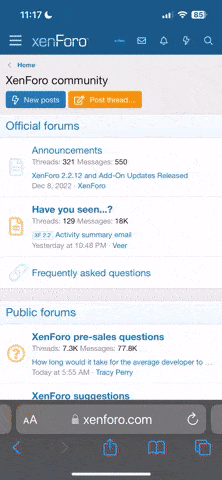I havent used hake in perhaps a year, im wondering what has changed. The change log still hasn't been public so... What did change?
What are the changes that have went on in hake.
- Thread starter Kagenoluffy
- Start date
You are using an out of date browser. It may not display this or other websites correctly.
You should upgrade or use an alternative browser.
You should upgrade or use an alternative browser.
What exactly do you want to know?I havent used hake in perhaps a year, im wondering what has changed. The change log still hasn't been public so... What did change?
Hake was heavy changed.
lots of scripts, lots of awareness features, a GUI for hake other than the normal menu, also you can have some features for cs go and team fortress 2.
Down times really low as usual. Active and good community.
Totally worth it.
Down times really low as usual. Active and good community.
Totally worth it.
Why are you using hake if it have trojan inside?!*changelog: +trojan
using hake downloaded before last update.Why are you using hake if it have trojan inside?!
*changelog: +trojan
I'm posting this again:
It's safe. The methods that game cheats and malware use are just very closely related to eachother. They do many of the same things in terms of avoiding detection (code mutation), execution of arbitrary code payloads (downloading/streaming the cheat when logging in), code injection, etc...
Here's an old post that @kawaii wrote going into more detail: https://hake.me/forums/threads/kis-2016-client-beta-exe-virus.3395/#post-16431
Lets talk about what the distributor client does and why it may be flagged by some anti virus programs as being malicious. First, the client.exe is downloaded by another program, HakeDownloader.exe, which can be considered suspicious. HakeDownloader.exe mutates client.exe so that every user has a unique copy of client.exe. We do this so that if one person gets detected hopefully everyone else does not. Client.exe is also encrypted which commonly sets off anti virus programs. Client.exe generates a Hardware ID based on your machines components, and injects the actual hack into the game, both of which are suspicious from the anti viruses perspective.
I think I've said this before a long time ago but we count on customer loyalty and trust to turn a profit. We do not want any of your information or to compromise our users in any way.
In addition, we modified our software protection in our last update. One of our protection methods is probably commonly used by malware, and anti-viruses have generic/heuristic detections for this. It does not indicate a detection of any actual malware.
I've submitted the client to Microsoft to try and get it whitelisted, so hopefully that will work out.
I just got a response from Microsoft:
Analyst comments:
We have removed the detection. Please follow the steps below to clear cached detection and obtain the latest malware definitions.
1. Open command prompt as administrator and change directory to c:\Program Files\Windows Defender
2. Run “MpCmdRun.exe -removedefinitions -dynamicsignatures”
3. Run "MpCmdRun.exe -SignatureUpdate"
Alternatively, the latest definition is available for download here: https://www.microsoft.com/en-us/wdsi/definitions Thank you for contacting Microsoft.