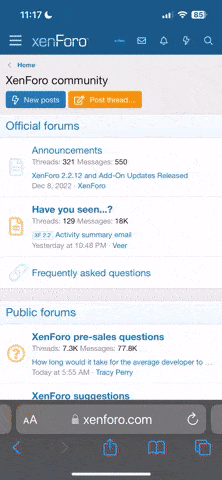Client.exe has stopworking, how to slove?
- Thread starter marcuscai
- Start date
You are using an out of date browser. It may not display this or other websites correctly.
You should upgrade or use an alternative browser.
You should upgrade or use an alternative browser.
There could be some programs or services you are unaware of that could interfere or attached globally to all your programs. I have only noticed this problem happening with programs that do that. You could also try installing our required files, but I still don't think that will help.
Try turning off any unrequired programs and try until it works. If nothing really works you can screen share with me when I get back home later today.
Try turning off any unrequired programs and try until it works. If nothing really works you can screen share with me when I get back home later today.
I figured it out for him through Teamviewer. It was apparently his headset drivers. If anyone else has this problem, try turning off your headset drivers, or just any unneeded program in general until client.exe stops crashing.
I figured it out for him through Teamviewer. It was apparently his headset drivers. If anyone else has this problem, try turning off your headset drivers, or just any unneeded program in general until client.exe stops crashing.
Cool i'll add it to the bug thread.
Not particularly a bug, but rather client.exe will crash if it detects any type of tampering going on. Don't know why headset drivers would be doing that.Cool i'll add it to the bug thread.
I have the a similar problem, but on Windows 10, and it doen't show any error.
client.exe show on Task manager, but it just stay there eating 25% CPU. I have another machine on Windows 10, which run it fine. Installed required files. you can Teamviewer if u like
----
Edit: I tried to remove my headphone & microphone driver, still not loading
client.exe show on Task manager, but it just stay there eating 25% CPU. I have another machine on Windows 10, which run it fine. Installed required files. you can Teamviewer if u like
----
Edit: I tried to remove my headphone & microphone driver, still not loading
Last edited:
Check your messages. I'll Teamviewer with you.I have the a similar problem, but on Windows 10, and it doen't show any error.
client.exe show on Task manager, but it just stay there eating 25% CPU. I have another machine on Windows 10, which run it fine. Installed required files. you can Teamviewer if u like
----
Edit: I tried to remove my headphone & microphone driver, still not loading