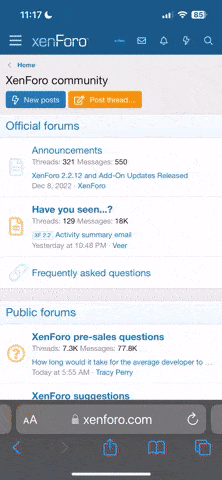Hi. im have problem. An error appears when starting the program: cannot run under a virtual machine
How to run
- Thread starter homer7408
- Start date
You are using an out of date browser. It may not display this or other websites correctly.
You should upgrade or use an alternative browser.
You should upgrade or use an alternative browser.
It will not work on a Virtual machine because of the network connection problem.
Virtual OS cannot provide a stable Peer to peer connection with the main OS.
Virtual OS cannot provide a stable Peer to peer connection with the main OS.
Yeah, i use cloud gaming (geforceNow). I have access to root system in virtual machine, but can`t troubleshoot with launch app.It will not work on a Virtual machine because of the network connection problem.
Virtual OS cannot provide a stable Peer to peer connection with the main OS.
Maybe, there is an alternative solution (crutch).
Citrix softwareAre you running this tool in VMWare or software like this?
Citrix software
Don't run this hake client on a virtual machine. It will not work (Rare case it works). Internet connection is not up to mark in VM.
Why don't you run this client in your normal operating system?
My pc is crash. i try play in dota on work pc, but he is located in the domain and so I can't install steam etcDon't run this hake client on a virtual machine. It will not work (Rare case it works). Internet connection is not up to mark in VM.
Why don't you run this client in your normal operating system?
My pc is crash. i try play in dota on work pc, but he is located in the domain and so I can't install steam etc
Oh! Its okay brother. Fix your personal system and play the game with hake client. It works like a charm. No issues.
In domain systems there are many restrictions over the internet. They have their own firewall system stuff etc, and you will not get the most out of dota to be able to enjoy with hake.
Personal recommendation: Play in your personal system.
ok, ty for the help, I’ll return to hake later, after buying a PC...☹☹Oh! Its okay brother. Fix your personal system and play the game with hake client. It works like a charm. No issues.
In domain systems there are many restrictions over the internet. They have their own firewall system stuff etc, and you will not get the most out of dota to be able to enjoy with hake.
Personal recommendation: Play in your personal system.