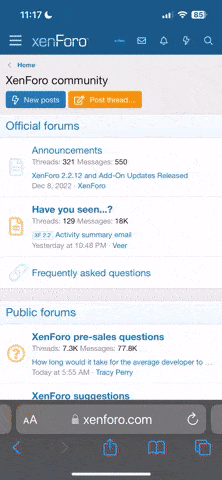You are using an out of date browser. It may not display this or other websites correctly.
You should upgrade or use an alternative browser.
You should upgrade or use an alternative browser.
Do you mind if I help you directly? If you want me to, I can try and help you through remote access to your computer.
If you want me to help you remotely, download this: www.teamviewer.com. Then send me a private message with the ID and password that shows up.
If you want me to help you remotely, download this: www.teamviewer.com. Then send me a private message with the ID and password that shows up.
Hello, this is same with my case :) I will help you how to make it work.
Follow my instructions, this will probably make it work about 90%.
1. Install Steam in the same directory you have.
2. Right Click Steam -> Open File Location -> Right Click Steam -> Properties -> Compatibility Tab -> Change settings for all users -> Check Run this Program as Administrator -> Ok.
3. Open Steam, this should ask Yes / No ( If not, uac is disabled )
4. Open hake loader, login and follow loader instruction ( Searching for Steam )
5. Play.
Follow my instructions, this will probably make it work about 90%.
1. Install Steam in the same directory you have.
2. Right Click Steam -> Open File Location -> Right Click Steam -> Properties -> Compatibility Tab -> Change settings for all users -> Check Run this Program as Administrator -> Ok.
3. Open Steam, this should ask Yes / No ( If not, uac is disabled )
4. Open hake loader, login and follow loader instruction ( Searching for Steam )
5. Play.
Read this thread: https://hake.me/forums/index.php?threads/using-the-cheat-with-the-new-update-reborn-source-2.27/i got same failed to inject bro